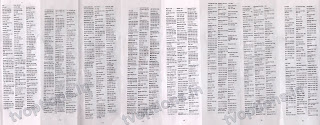Hai Friends
Blog that meets many needs
Sunday, September 29, 2019
Monday, September 25, 2017
How to link pan card to SBI account
Hi Friends,
I am trying to explain how to link PAN number to your savings bank account if SBI.
Things you need:
1) SBI profile password
2) Your PAN number
3) Registered Mobile number to obtain OTP
Into the action:
Step 1:
Login to sbi personal banking website
Step 2:
Click on "Profile" tab
Step 3:
It asks for your Profile Password. Please enter and submit.
Step 4:
Here you will find an option for "Link pan number" . Click on the link.
Step 5:
Enter and confirm your PAN number to submit the request.
Step 6:
Enter the OTP to confirm your PAN request. It takes 7 days to process the request at bank side.
However your can check the status by clicking the Status tab next to this pan linking tab to know current status of your request.
Hope you find this helpful.
Sunday, September 24, 2017
Thursday, July 20, 2017
Friday, September 16, 2016
Thursday, September 15, 2016
Thursday, July 7, 2016
Tatasky Telugu channel numbers with icons
Please take a print out or download soft copy to your device from the following mediafire link.
I just want to track count of downloads so I am using this link. Share your comments if you like this post.
Thanks,
Sai :-)
Wednesday, December 9, 2015
PRIMUZ UR-501 Universal Remote Manual
Hi Friends,
There might be some of you had bought all in on remote for your TV, DVD player and satellite box (DTH Box). Some times you might lost he manual on how to setup this tiny thing. So here I share this manual for PRIMUZ UR-501 Universal Remote.
How to make it ready:
Steps are in Page 3-5 to setup universal remote for TV. Same procedure can be followed to setup DVD etc.
Download this manual and use it to configure the remote. Live simple. Live splendid :-)
Monday, December 9, 2013
View hidden files / invisible files in pendrive
Yes. You have read the title correctly and you are in right place to sort our your problem with files missing in pendrive. When you click properties of pen drive. It shows there is data but it will not display any files.
There is a simple way to ask windows to display your files which were there but not displaying due to some problem.
Follow the steps and see your files as good at an earlier stage:
1) Open Command Prompt (cmd) as administrator.
How: Search for "cmd" by clicking on windows button. Right click on the "Command Prompt" and Select "Run as Administrator".
2) Insert your pen drive into USB slot. Now choose the pen drive ( ex: if drive is J then type J: and hit enter on prompt). It will take you inside pen drive.
3) Now type the following command as is and hit Enter key.
attrib -h -r -s /s /d
4) Close the command prompt and safely remove your pen drive.
Reconnect your pen drive and BINGO !! You can see the files.
Thanks for reaching up here.
Wednesday, April 18, 2012
Run as Administrator in Windows 7
Follow the link and get the info :)
Saturday, December 24, 2011
3-2 Ebooks...
 http://www.mediafire.com/?bvj773tyf441sfx
http://www.mediafire.com/?bvj773tyf441sfxNETWORK SECURITY AND CRYPTOGRAPHY (3MB)
http://www.mediafire.com/?ho7glfm1rsgp1h2
SOFTWARE TESTING METHODOLOGIES (3MB)
http://www.mediafire.com/?95bdvq180ibd653